Assalamu alaikum,
I apologize if there's already an existing How-To post an image but I wasn't able to find any so Insha Allaah this would help.
First step is to get the direct link of the specific image
There are a few ways to do that- most people use a free photohosting website on the internet such as photobucket, or imageshack... which provides the URL link once you register and upload the image from your computer. Example below is from photobucket:
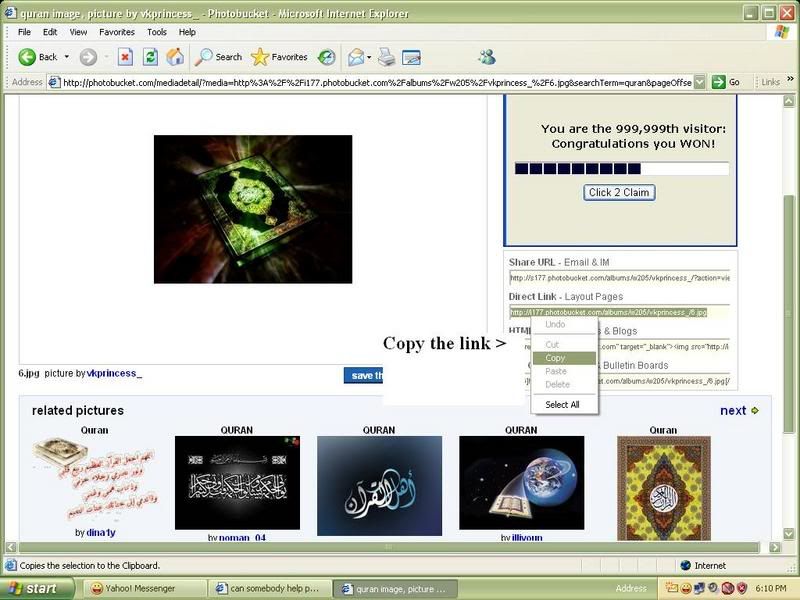
Another way is to use the Attachment method, in which any pictures you upload must meet specific criterion in regards to size and format... and can only be seen by registered members. The way to do this is to Create a New Thread, or do a Full Reply to a thread, then scroll down to "Manage Attachments" (view picture below) then browse the picture file from your computer.
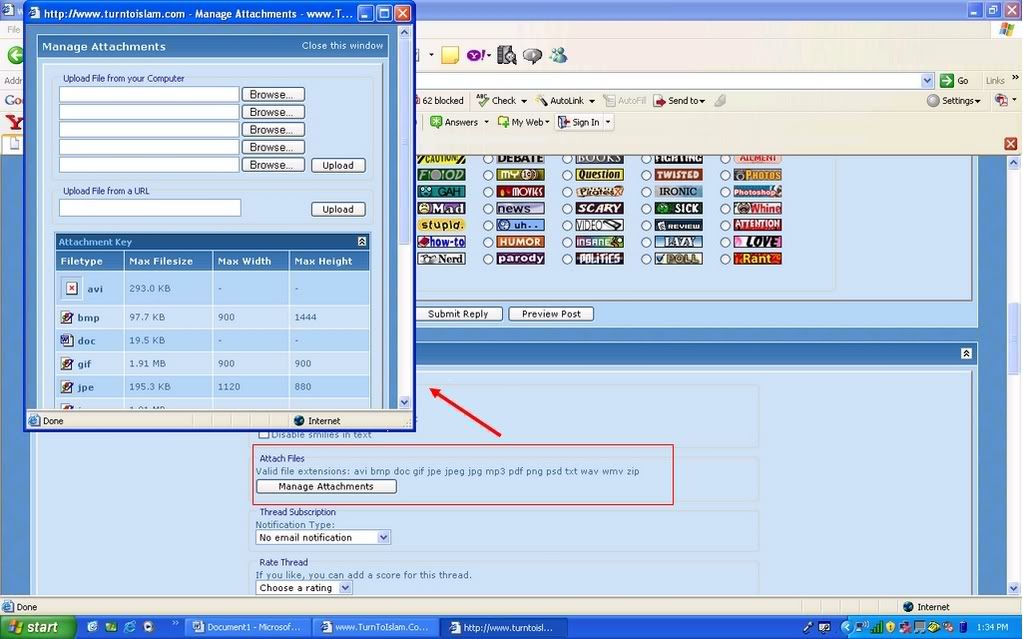
You can get your URL link by clicking on your attached image, however, only registered users can see the image. Afterwards, coninue on with the following steps.
Second step is to click on the Insert Image icon
 & paste the link on the new window
& paste the link on the new window
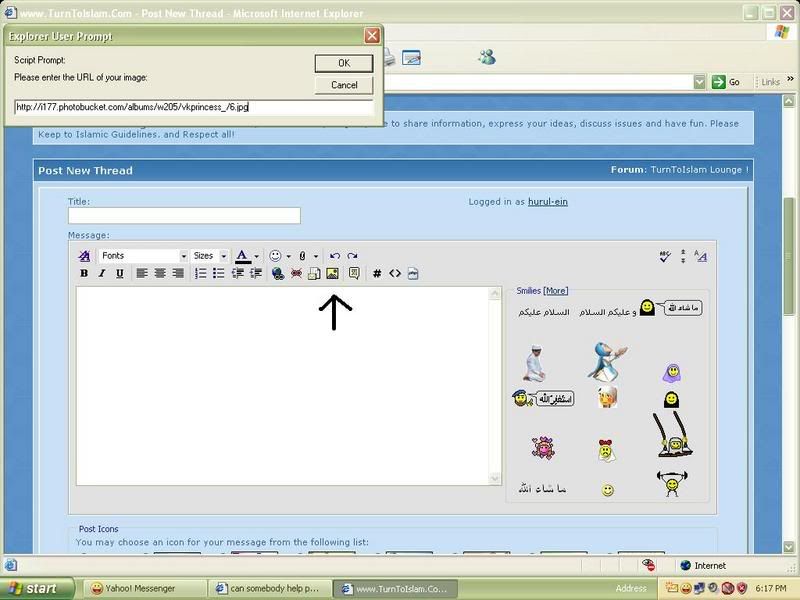
aaand it should look like this
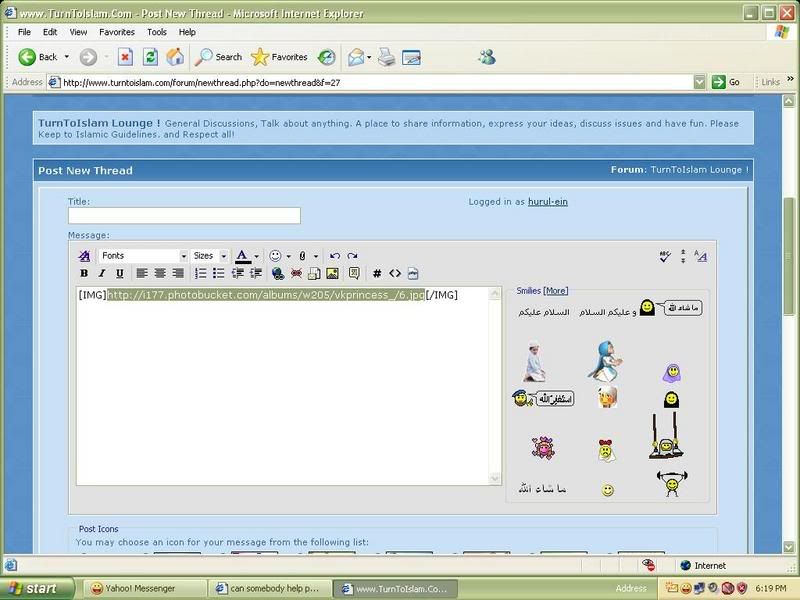
When you preview or submit, the photo must show up..
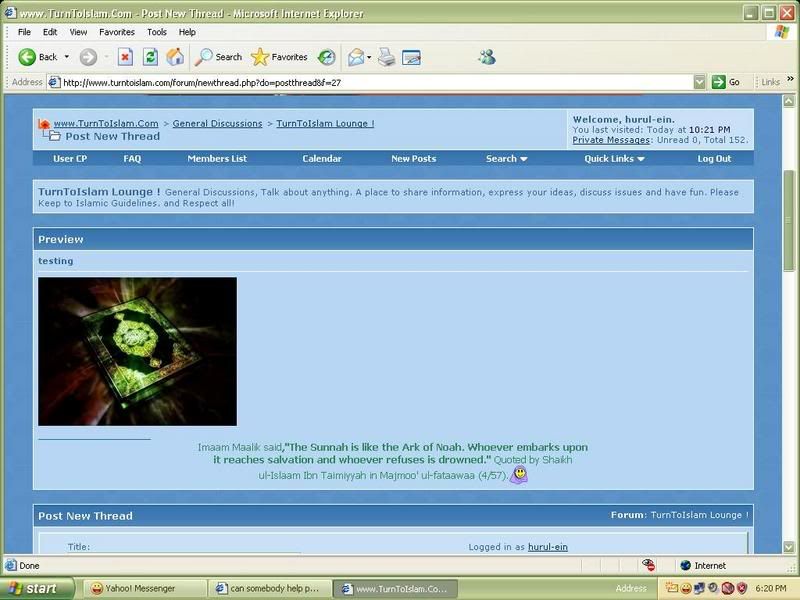
Tadaaah! Insha Allaah this has been helpful to you all.
I apologize if there's already an existing How-To post an image but I wasn't able to find any so Insha Allaah this would help.
First step is to get the direct link of the specific image
There are a few ways to do that- most people use a free photohosting website on the internet such as photobucket, or imageshack... which provides the URL link once you register and upload the image from your computer. Example below is from photobucket:
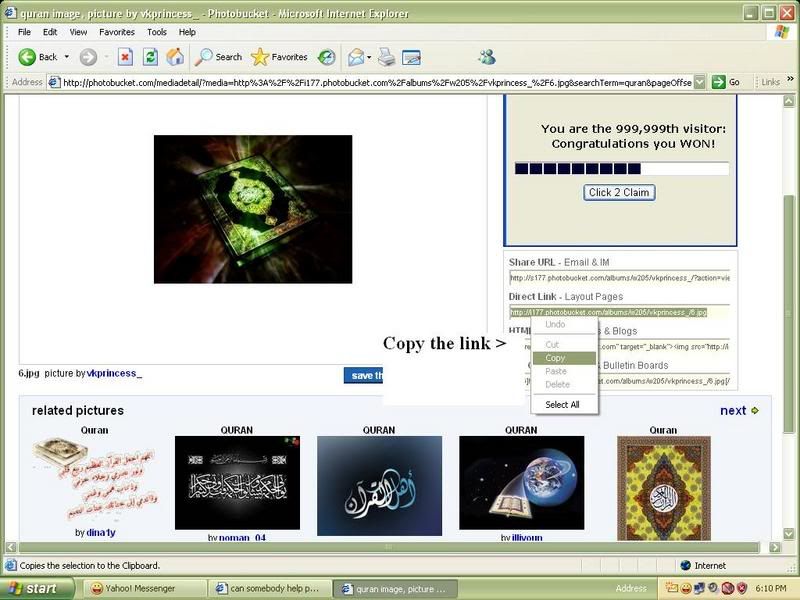
Another way is to use the Attachment method, in which any pictures you upload must meet specific criterion in regards to size and format... and can only be seen by registered members. The way to do this is to Create a New Thread, or do a Full Reply to a thread, then scroll down to "Manage Attachments" (view picture below) then browse the picture file from your computer.
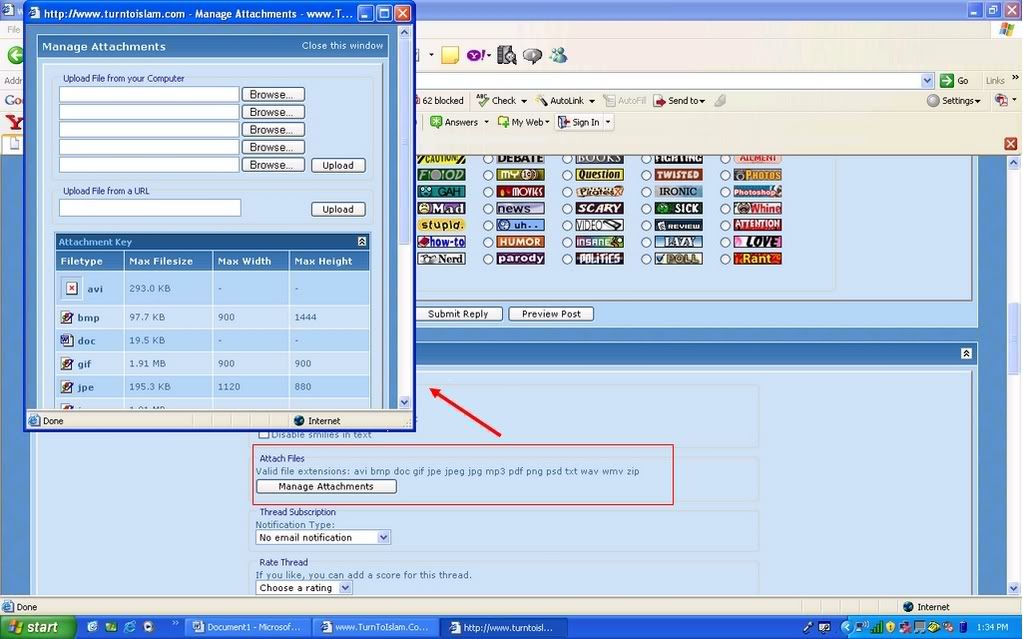
You can get your URL link by clicking on your attached image, however, only registered users can see the image. Afterwards, coninue on with the following steps.
Second step is to click on the Insert Image icon

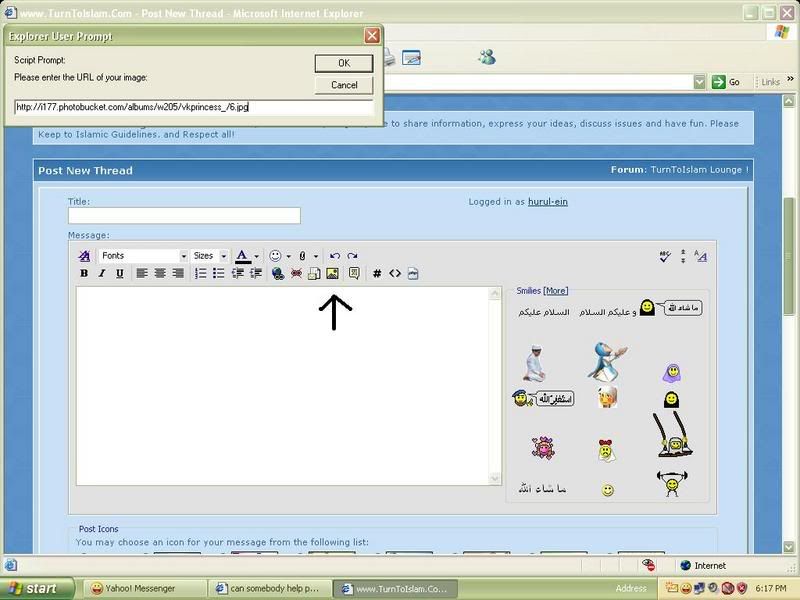
aaand it should look like this
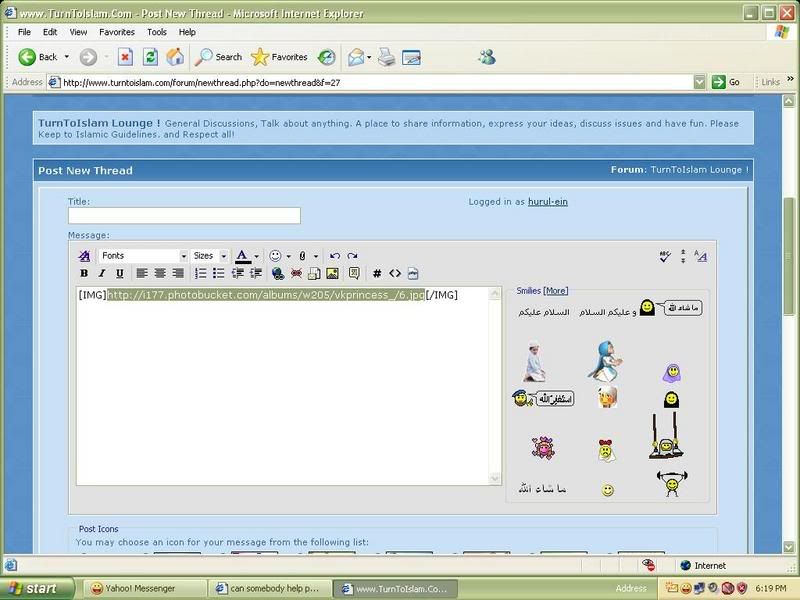
When you preview or submit, the photo must show up..
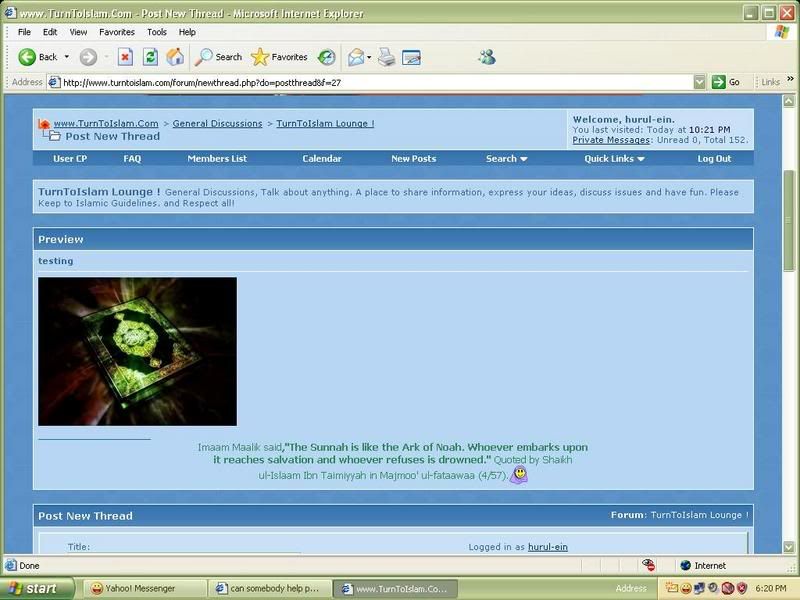
Tadaaah! Insha Allaah this has been helpful to you all.

